Best Magento 2 Themes to Try for Your Shop

Trying to choose a perfect template for your online store is already exhausting, considering how many of them are out there. Other challenges you can encounter looking for the best Magento theme are its influence on the overall customer experience and how well it performs on different devices. All that in the long run will affect your revenue and success.
Even though all themes are custom-made to meet specific business expectations and demands, they do have certain features in common. UI elements in Magento design are made extra responsive to accommodate all types of users, installation is slightly simplified, and product display features are more progressive and precise.
With all that in mind, let us guide you through choosing, installing, or beginning to develop a theme yourself.

Magento 2 Theme Development
This section of the article is for you if, despite numerous Magento 2 themes in the market for every need, you still want to design one yourself but have no idea where to start. We’re not going to dive deep - just give you a starting point and some tips along the way.
The Magento theme development process begins with acquiring some basic knowledge of Magento 2 specifics and coding. Study how a theme should be structured and how a directory looks like. For example:
/app/design/frontend/folder/the-name-of-your-theme/theme.xml
Next, you should cover the theme and base layouts, page blocks (including footer and header), the looks of basic categories. Then you create your own directories for fonts, images, and other elements. Now you know where to start.
And a few more tips for a new theme development:
- Before coding, check the framework and make sure you steer clear from misalignment and pattern inconsistencies in your coding snippets;
- Test your theme module for irregularities as well;
- Validate your data before inserting it into the database;
- Don’t insist on making everything yourself just for the sake of it - ask for help, or utilize the integrated Magento features.
Magento 2 theme design tips
Design for non-designers usually looks like a piece of cake until what comes out of it deems unexpectedly weird. Here’s some advice:
- Try not to include every color of the rainbow and beyond in your theme unless you’re making a circus-related store;
- The same goes for extra personalization - dial it down a notch to minimize client distractions;
- Counterbalance your concentration on desktop and mobile responsiveness;
- Focus the most on the presentable home page, nifty catalog, and intuitive checkout;
Bonus tip: try not to fit all the desirable features into one theme as it can slow down the store’s performance.
10 Best Magento 2 Themes
Here’s that thing you probably came for - a list, in an arbitrary manner, of the current best themes Magento 2 can offer for eCommerce.
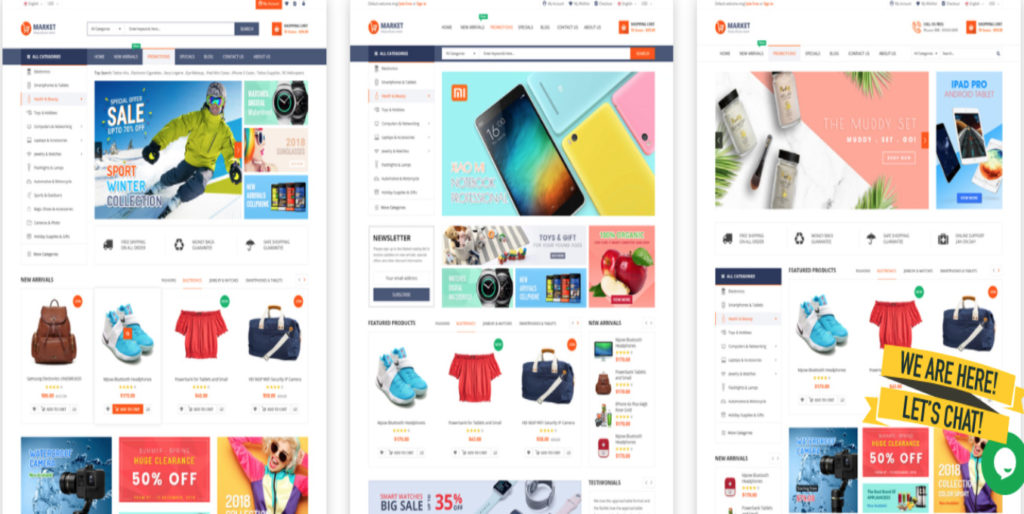
Market theme is considered one of the best for online stores if you opt for a great mobile layout that’s both highly responsive and easy on the eyes. This theme is suited to handle stores with a large set of miscellaneous product categories and brands; therefore, it may be incredibly appropriate for marketplaces, fashion shops, supermarkets, etc.
A few other helpful Market features include adding products to cart, wish lists, or to compare them, a quality view of item photos on mobile screens, Mega and CSS Menu support, and product “quick view” option.
The latest theme upgrade contains a new framework, the ability to update the core theme in all homepages, easy rearrangement of any homepage part without style errors, and a configurable mobile layout.
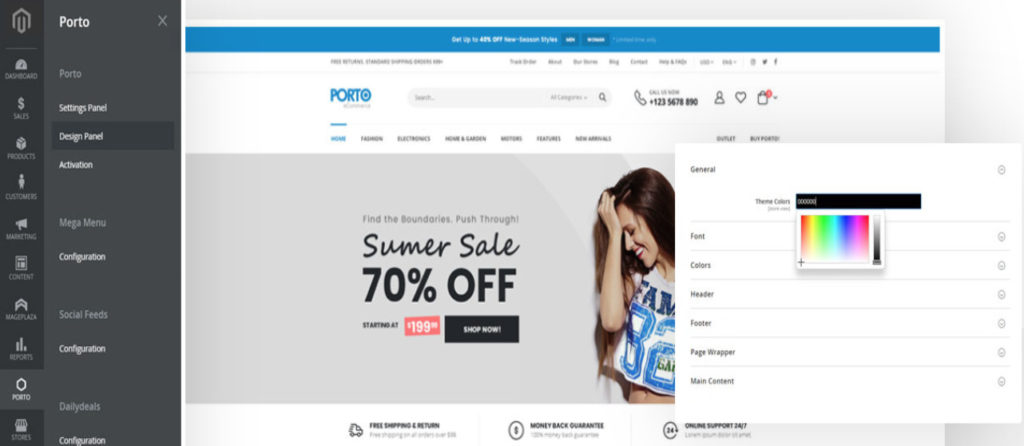
One of the Magento 2 template bestsellers, the Porto theme is praised for its thoroughly customizable styles and layouts, free extensions, SEO and speed optimization, and instant import of more than 20 built-in demos. Mobile compatibility is also astounding.
Another useful layout feature - Porto also has 20 versions of it with a full-screen outlook that can accommodate Retina displays, any available resolution, and support both standard and vertical Mega Menus.
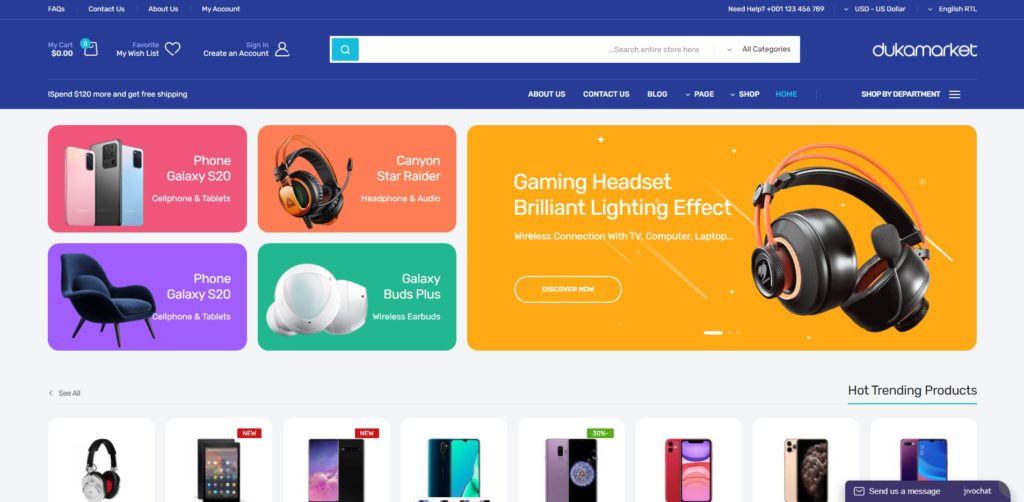
Ultimo is one of those multi-purpose themes you can use for any type of product and shop, no matter whether it’s clothes, jewelry, or tech items. One of the specific Ultimo perks is the ability to create update-protected season theme variations that you can turn on during sales, holidays, or other memorable events.
This theme possesses many other helpful attributes, such as:
- Friendly UX in all of its theme designs
- Multiple modifications of the homepage, menus, product pages, and sliders
- Fluid product display design with an automated screen resolution optimization
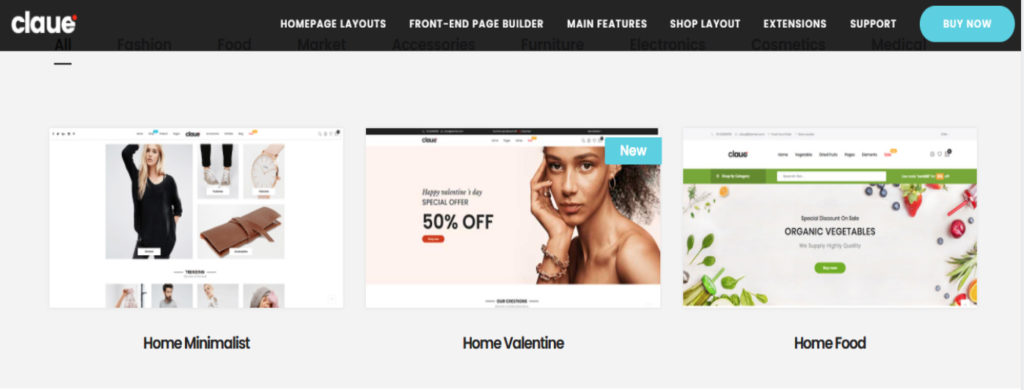
Another bestseller is called Claue, and this theme specializes in providing an excellent experience for stores flooded with gorgeous product pictures and in a particular need to flaunt them in a 360-degree fashion, especially to mobile users.
Claue also has a customizable layout which has become a pretty consistent pattern in this list. And some good news for Instagram shop owners - in this theme, you can easily integrate it into your regular e-store.
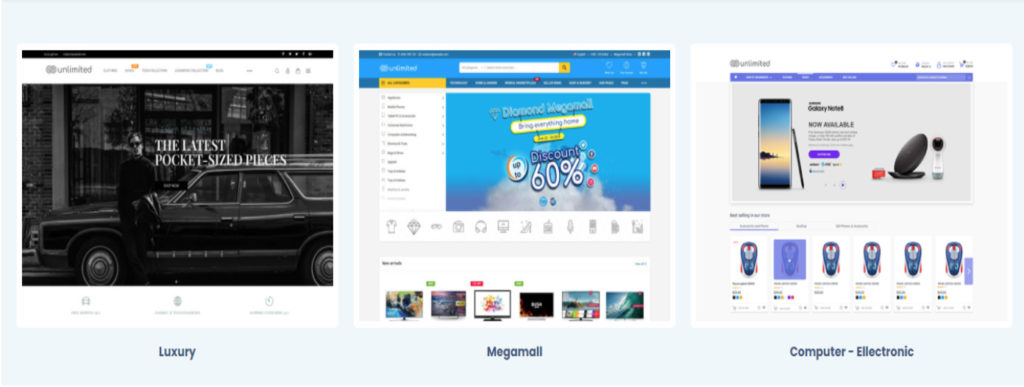
Infinit is a flexible multi-device theme that works consistently with both Magento 1 and Magento 2 versions. You can change anything you see fit - colors, admin panel, header, footer, product styles, and your store’s homepage.
Another benefit of using the Infinit theme is the timely and surprisingly free updates that continuously provide users with new features, adjustments, and technical bug control. You can additionally install various extensions for navigation, promos, labels, etc.
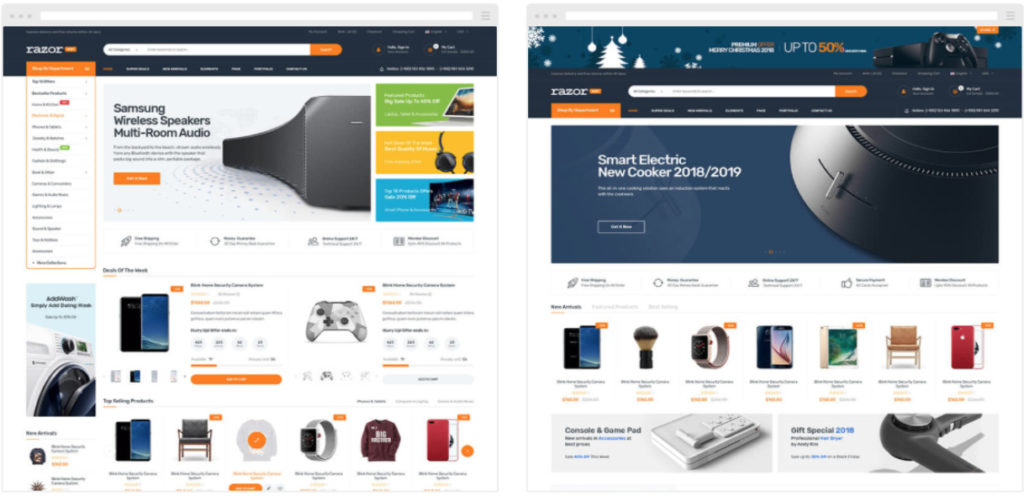
One of the more specialized Magento eCommerce themes in our list, Razor, was built for selling electronics. It supports a wide variety of currencies and languages, is mobile-optimized, and has an admin panel that doesn’t give in to other themes in question.
Razor has many other widely popular among Magento themes attributes, such as lazy loading adaptability, minimalistic checkout, AJAX cart, Retina support, and a quick view of selected items.

As the name suggests, this is a simple and, at the same time, a great template for any eCommerce project. It’s not a regular theme like the others, but a powerful, flexible and responsive template designed for maximum coverage of any commerce need.
The variety of layout styles that range from simplistic and modern to creative, vintage, and luxurious, straightforward navigation, instant code optimization, and multiple widgets make this theme in the highest demand.
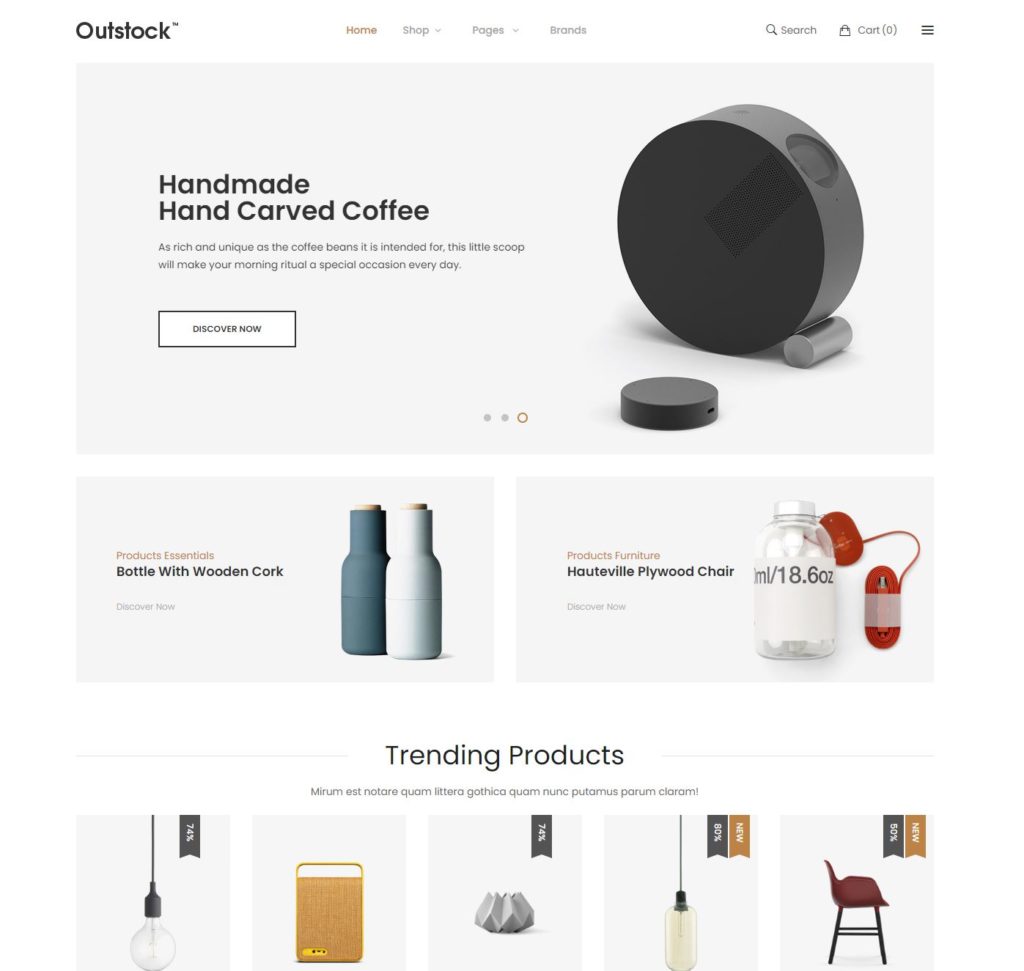
This theme is made for furniture and home decor stores. Outstock is notably more lightweight than other Magento eCommerfe themes to provide maximum speed and efficiency during your store’s performance on smartphones and computers.
Substantial and more colorful banners will make sure you can better demonstrate your home and decor items. You can also place your most appealing or best-priced products on your homepage to motivate your clients to explore them further in the catalog.
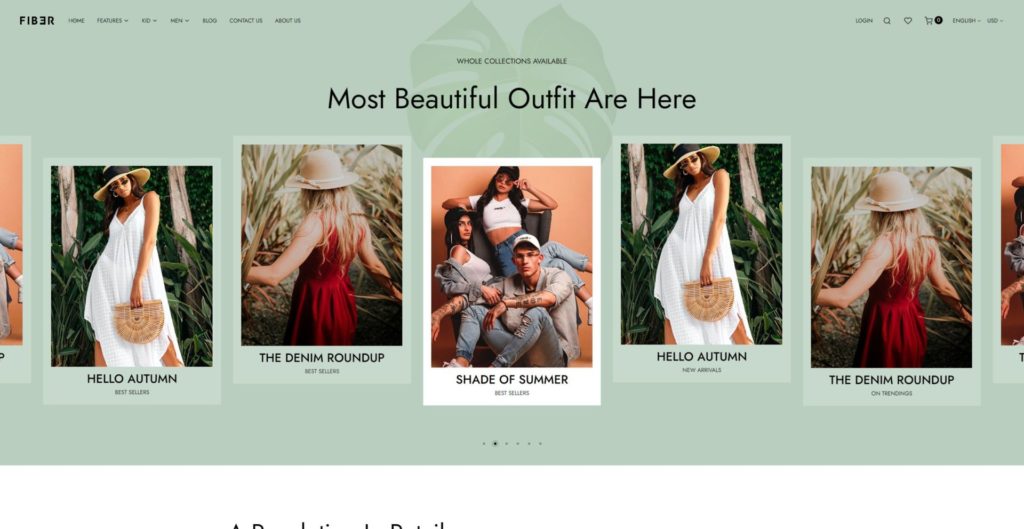
Discover the ultimate solution for your online store with Fiber Fashion Magento 2 Theme. Offering unlimited possibilities, this clean, high-performance, and simple theme is perfect for any fashion, clothing, or accessories store. With an emphasis on user experience and usability, Fiber boasts a range of amazing features including a responsive layout, mega menu, product Grid & List view, Quick view, Filter product, Slider Revolution, RTL and multilingual support, Boxed layout, and more. Plus, with its stunning design, Fiber is sure to impress.
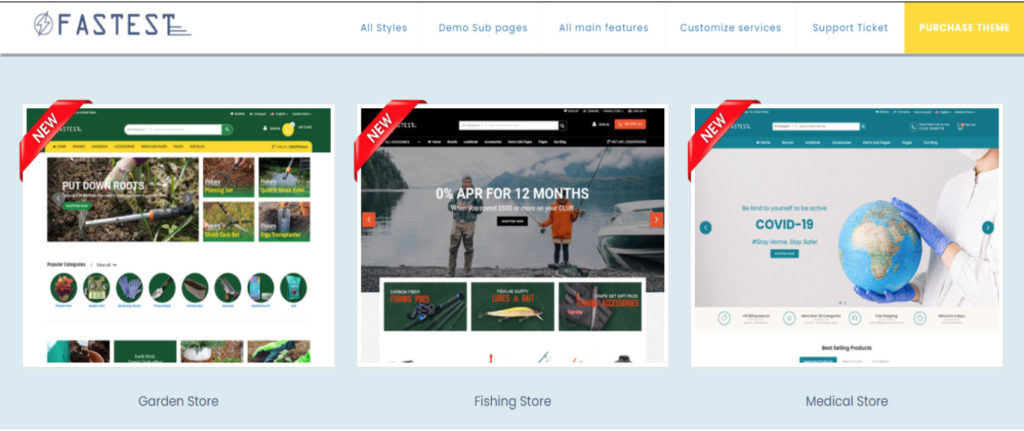
And the last template, for now, is Fastest - another responsive and adaptable multi-category and multi-purpose one with standard extensions, such as both Mega Menus with a drag and drop feature and AJAX navigation.
The latest update contains a shipping cost calculator, new theme packages for the garden, fishing, and medical stores. Besides, Fastest is a prizewinner for incorporating a successful template element for people who write from right to left.
How to Install Magento Themes
There are three main setup methods: manual, through composer, or Web Setup Wizard. We’ll focus on the most popular option - manual installation. It works via uploading files to the server. Let us work you through it.
- Download the preferred theme in a ZIP folder. Unzip it, and you’ll see two types of directories - app and pub.
- Upload the template into the Magento 2 root directory using a file manager (FileZilla, WinSCP, or any other).
- Run upgrade commands after you connect to the store using SSH.
php bin/magento setup:upgrade;
php bin/magento setup:static-content:deploy.
- Go to Design > Configuration in Content of your Admin Panel after logging in, and choose Edit on the theme.
- Pick your new theme among the suggested ones and save the configuration.
N.B. Please backup your store before installation to prevent unnecessary heartbreak if things go haywire. If you need more guidance on a Magento theme development and installation or a custom-built eCommerce solution, check our services.
Conclusion
Whether you decide to develop a new theme for your store or use a ready-made Magento commerce template - we’re on your side.
Above you have a list of already proven responsive themes that can guarantee effectiveness and customizing ability to ensure you can take care of your customers’ needs, so choose accordingly
If you have a wild streak and love to make things from scratch - go ahead and start with our development tips.
