Web Development Trends to Watch Out for In 2023

Contents:
- Adoption of AI
- Native Apps
- Single-page Apps (SPAs)
- Progressive Web Apps (PWAs)
- Web Development Trends in 2024 and Beyond
- Conclusion
Web development is just as susceptible to trends as any other industry, especially in line with those heavily reliant on style and ergonomics.
You may have never considered something, so ‘technical’ like web development to be impacted by fashion tendencies. However, it goes way deeper than just the superficial visual aesthetic - trends have long been influencing user experience standards.
You probably remember, like most, those white background web pages, coated in blue hyperlinks from the early 2000s, which took so long to navigate and download that you could go and grab a drink and still return to the half-loaded page that seemed like it needed another hour waiting.
Internet speed has increased drastically – yet the way websites are structured today accommodates half of the success. Trends in optimization are linked to conversion increase and are crucial for business success.
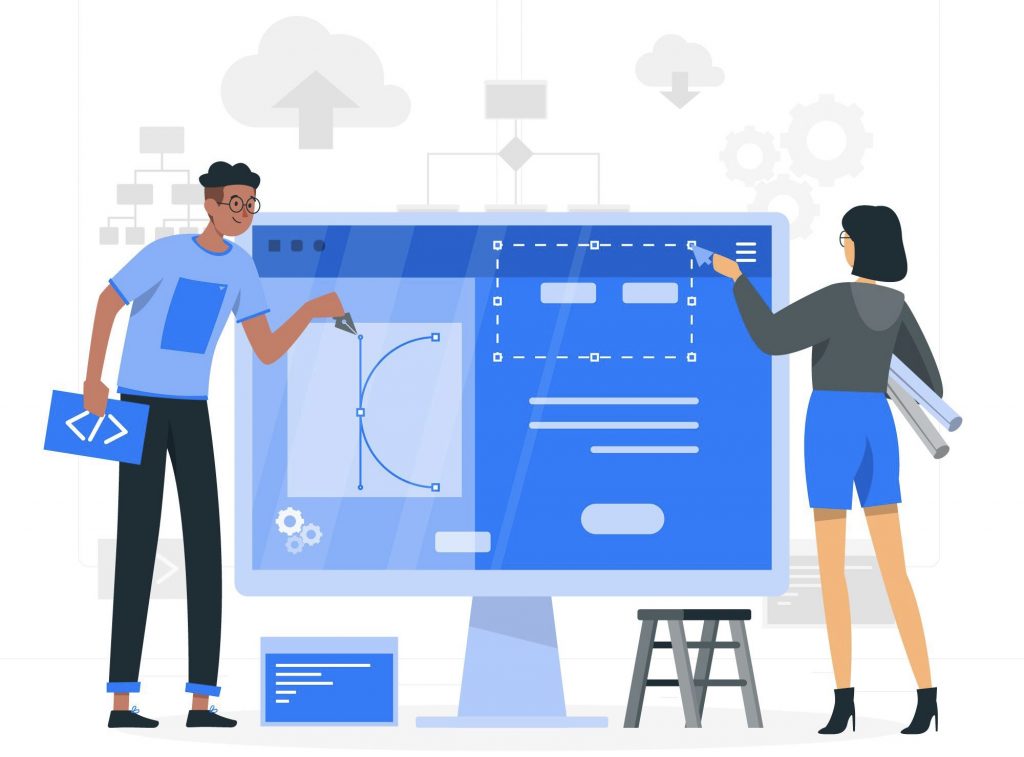
It is essential to remember that trends cannot be viewed in isolation, and they should be coherent with your website's needs and purposes. Understanding business-specific needs and accommodating them has a higher priority than following fashion for the sake of it. However, it is good to understand what they are and how to navigate in the fast-changing world of web development.
We started with uncoordinated numbers and letters on a page over 30 years ago when the internet was still a prototype. We continued into the average person having the ability to create a web page after reading a few books with the advent of the world wide web and HTML in the 90s, then going into the creation of programs like Adobe Dreamweaver to allow even the most novice users to create a professional-looking web page in the 2000s.
Now let’s see where we are now and look at the top web development trends of 2023 and evaluate them to understand how they contribute to the end user’s experience with eCommerce.
Adoption of AI
In the rapidly evolving field of web development, artificial intelligence (AI) is establishing itself as a transformative force, driving innovation and change. The AI market has shown remarkable growth, surging from a valuation of USD 39.9 billion in 2019 to a projected USD 190.61 billion by 2025, underscoring its significant impact on the future of web development.
As we explore AI's influence on web development, it becomes evident that user preferences and behaviors wield considerable influence. Data reveals that about 38% of users promptly leave a website if they find its content or layout unattractive. Furthermore, an impressive 75% of consumers assess a business's credibility based on the design and functionality of its website. Remarkably, users form their initial impression of a website in just half a second. Therefore, the integration of technology, particularly AI, has become imperative in the landscape of web development, especially in 2023.
The integration of AI into web development offers numerous tangible benefits, such as the ability to predict and influence customer behavior, thereby enhancing the overall user experience. AI empowers businesses to gain insights into critical aspects, including customer purchase intent, optimal purchase timing, product preferences, identification of underperforming products, and audience segmentation.
In the current digital revolution characterized by heightened efficiency and reduced manual processes, technologies like chatbots and Augmented Reality/Virtual Reality (AR/VR) are increasingly prevalent. Startups, small and medium-sized enterprises (SMEs), and large-scale organizations are actively seeking AI developers to harness the capabilities of AI-powered applications, software, and tools to meet evolving user demands and stay competitive.
Web development is witnessing notable innovations, exemplified by tools such as Sketch2Code, which utilizes AI to convert handwritten UI designs into valid HTML markup code. The pervasive integration of AI into web development has given rise to new user expectations, with AI's role now being anticipated in most digital interactions. This transformation signifies a new dimension within web development, one poised not only for growth but also for continuous evolution.
The fusion of AI and web development is more than a mere partnership; it represents a convergence of technology and creativity. In this era, technology enhances user experiences, informs decision-making, and guides businesses towards uncharted territories. As the 2020s unfold, the journey towards an AI-powered web development landscape promises convenience, accessibility, and innovation — a future where AI serves as the guiding force propelling web development into unexplored realms.
Native Apps
In the realm of web development, staying at the forefront of technological advancements is crucial. As we navigate through the intricate landscape of 2023, it's essential for professionals in this domain to focus on the evolution of native app development as a pivotal trend.
Imagine being engrossed in a critical task, and suddenly, your internet connection wavers. This dependence on a continuous online presence can be exasperating. Native apps provide a solution to this challenge. They are software applications installed directly on your mobile device and, in most cases, can function seamlessly without requiring a constant internet connection, depending on their inherent design.
Native app development has been steadily gaining traction, and this trend is poised to take center stage in the web development landscape throughout 2023. What sets native apps apart is their platform-specific design, resulting in a superior user experience and enhanced performance compared to hybrid alternatives.
Native apps offer a wide range of advantages, including harnessing the full spectrum of capabilities offered by the underlying device, seamless integration with the user experience of the operating system, exceptional speed and responsiveness, real-time push notifications, and higher ratings in application stores, reflecting their reliability and user satisfaction.
The prevalence of smartphones in the market, coupled with the enduring dominance of iOS and Android operating systems, makes native app development an enduring and wise investment. This trend isn't expected to wane in 2023 or the foreseeable future. Business leaders who grasp the nuances of web development understand that native apps hold the key to delivering an exceptional user experience and maintaining a strong connection with their target audience. In the intricate web development landscape, native app development is a constant, technical beacon of excellence that businesses should closely monitor and invest in.
Single-Page Apps (SPAs)
Single-Page Apps (SPAs) are what they sound like – just one page. There is no need to reload the page when following links and no transition to other pages; rather, the page itself is rewritten based on what you click.
A single-page app is like having one piece of paper where the writing changes based on what you would like to see instead of a classic website that would be like a book with a contents page, directing you to a different page every time you want to see something new.
All the content is downloaded when the website is entered, whether from a mobile device or browser. They can take different formats – both Gmail and Google map being SPAs, with Gmail having extra content pop up and Google Maps being able to zoom in and out. Yet, the page never reloads.
All of the updates happen due to JavaScript functionality, mainly JS frameworks such as Angular, React, and Ember. Each framework has its advantages and disadvantages, a couple of examples being Angular not requiring server interaction to change a page and React allowing for incredibly complex design.
This flexibility allows a site to cater to its developers’ and consumers’ needs.
Why use SPAs?
- User experience: The User Interface (UI) is typically intuitive and simple to navigate. It takes no time between switching through different functions, and this speed increase is crucial for increasing conversion rates.
- Mobile-friendliness: SPA frameworks allow developers to adjust the code to create mobile apps without re-developing the entire website.
- Mobile familiarity: with more and more consumers using mobile apps, these websites feel much more like a mobile app than a typical bulky website.
- Memorability: being a relatively new trend, SPAs impress many users and make the brand look extremely contemporary compared to big heavy websites of competitors.
- Speed: SPAs are generally considered much faster than regular web pages, especially once the webpage is loaded.

Websites can be built by people who are much less familiar with coding than ever before.
Wix or Bubble can help the most inexperienced IT users express their creativity and tailor a website to their design needs. These services can be used by developers with coding experience too, as they often lay a foundation a programmer can build upon later.
Using a low code service allows much more hands-on contributions from people who wouldn’t usually have the time to do all the research required. The choice of which service to use is certainly a difficult decision, but development can start once the decision is made.
Why use a low-code service?
- Design: Allowing input from more people with lower knowledge of programming.
- Speed: Streamlining development, giving a programming department extra time to work on different projects that may be more useful.
- Reliability: Having a design that is already tried and tested.
- Safety: Having accountability from a larger agency in the case of errors with your webpage.
Progressive Web Apps (PWAs)
A PWA is a web application running from a browser that feels like a more traditional app. They’re intended to be widely accessible on various browsers, boasting safety, freshness, and above all, speed.
Consider Facebook or Twitter, who are two of the most prominent PWA utilisers in the modern world. If you visit their websites on your phone, tablet, or PC, you will be given an app-like experience without ever using the app store.
Tapping the web-app notification will update it for you on multiple devices simultaneously, and with each, you will know your way around. You may be wondering what the point if the app is already available - and the answers can range from the apps running slowly or being incompatible with a certain device to simply not wanting to fill your device’s storage.
The PWA will often imitate a native app very closely while generally being more lightweight. You can still save the web app to your home screen and be notified about it when required. The PWA concept was introduced around 5 years ago and has been steadily growing ever since. They are ideal for people with poor networks or people who dislike mobile sites in general.
Within the next few years, PWAs could replace native mobile apps completely, often faster and easier to use. There are considerations to be made in terms of development priorities and the scope of adopting the new tech to adopt a PWA.
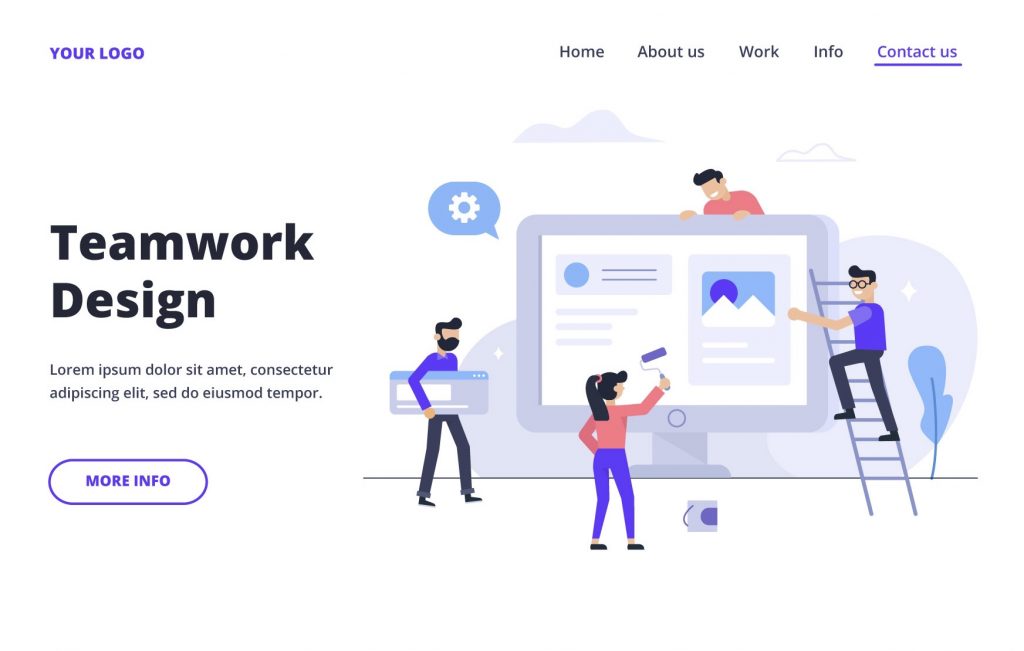
Why use a PWA?
- Speed: PWAs load times are 8 times faster than loading a traditional mobile website.
- Compatibility issues: Say you have an old phone that you are using because your current one is being repaired, you navigate to the app store and find Facebook is incompatible with your phone’s OS, and the newer OS is incompatible with your old phone. By navigating to Facebook’s website, you can now have an app experience that you are familiar with.
- Performance: Sometimes, a web app can be faster and easier to use than a native app.
- Storage: You may want an app experience but not want to download apps for each website you frequently use. This prevents cluttered storage and home screens.
- Security: You can see the security certificate of the app in the browser. HTTPS, a more conventional app, does not require this.
- Notifications: PWAs can utilize push notifications, unlike a mobile web page.
- Lack of updates: The web app doesn’t need updates as a native app would.
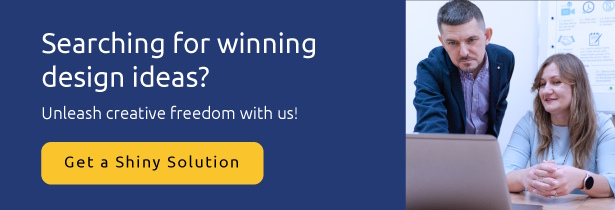
Anticipating the Future: Web Development Trends in 2024 and Beyond
As we look ahead to the rapidly approaching year of 2024, it's clear that the landscape of web development will continue to evolve at a breathtaking pace. The trends we've discussed for 2023 are just the beginning of a journey that promises even more exciting developments on the horizon.
We turned to the experts to find out what they think about the trends of 2024:
Rise of Progressive Web Apps
Progressive Web Apps (PWAs) are an important web development trend that is expected to grow in 2024. PWAs are an improvement over both online and mobile apps in terms of load time, responsiveness, and offline usability.
They offer a workaround by providing app-like experiences directly within web browsers, rather than requiring users to download and install traditional mobile apps, in response to rising consumer expectations for consistent interactions across devices.
This development is significant because it helps organizations save money on development and maintenance while increasing user engagement, accessibility, and discoverability. PWAs are an attractive option in today's rapidly changing digital market because of their emphasis on the user experience.
Josh Thill, Founder, THRIVE ENGINE
Growing Popularity of Voice Assistants
The use of voice assistants is growing this year, and most experts expect that trend to continue next year as it becomes easier to use with the interfaces. This includes voicing requests in search engines and texts while even dictating writing projects like papers and books.
This will become more popular as users find voice assistants that are easy and natural to use. Improvements make them as simple as talking to another person, and the simplicity is encouraging more use that will continue into 2024.
Baruch Labunski, CEO, Rank Secure
WebAssembly Wonders in Web Development
It's trend-talk time! In the magical realm of web dev, "WebAssembly Wonders" will shine in 2024. Stats? Brace yourselves: 85% of developers are excited about WebAssembly's potential.
Imagine your browser speaking multiple languages for a faster, smoother performance. It's like teaching your dog to tap dance! Real-life dazzle: Look at Spotify—they embraced WebAssembly to speed up their app launch by 5x! And don't forget gaming—WebAssembly turned browsers into console-like playgrounds.
Why's this trend the Gandalf of web dev? Speed and versatility. With WebAssembly, your site might load faster than a sneeze. So, get ready to surf the "Wasm" wave—it's like turbo-boosting your site to the next dimension!
Himanshu Sharma, CEO and Founder, Academy of Digital Marketing
Transitioning to Streaming Pipelines
One significant shift we can expect is the increasing adoption of streaming pipelines.
We're seeing more and more systems moving towards streaming pipelines. While linear request processing was once common, the increasing complexities of today's tech world are pushing the shift towards streaming. This involves using message brokers or queues to handle requests, which are then processed offline in stages, much like how microservices work. As days go by, the need for a robust request pipeline only emphasizes the importance of this change.
Alex Sheplyakov, CTO at WiserBrand.
Conclusion
The website landscape is constantly transforming, and the changes that should be adopted are greatly special to the website’s needs. The hardest choices to be made are often at the very beginning, navigating which trend would work out the best in the long term for a business.
Here at WiserBrand, we’d be glad to help you explore the variety of trends applicable to your business, come up with the best option out there, and set you on course for smooth sailing.
