Magento 1 to Magento 2 migration: how and why?
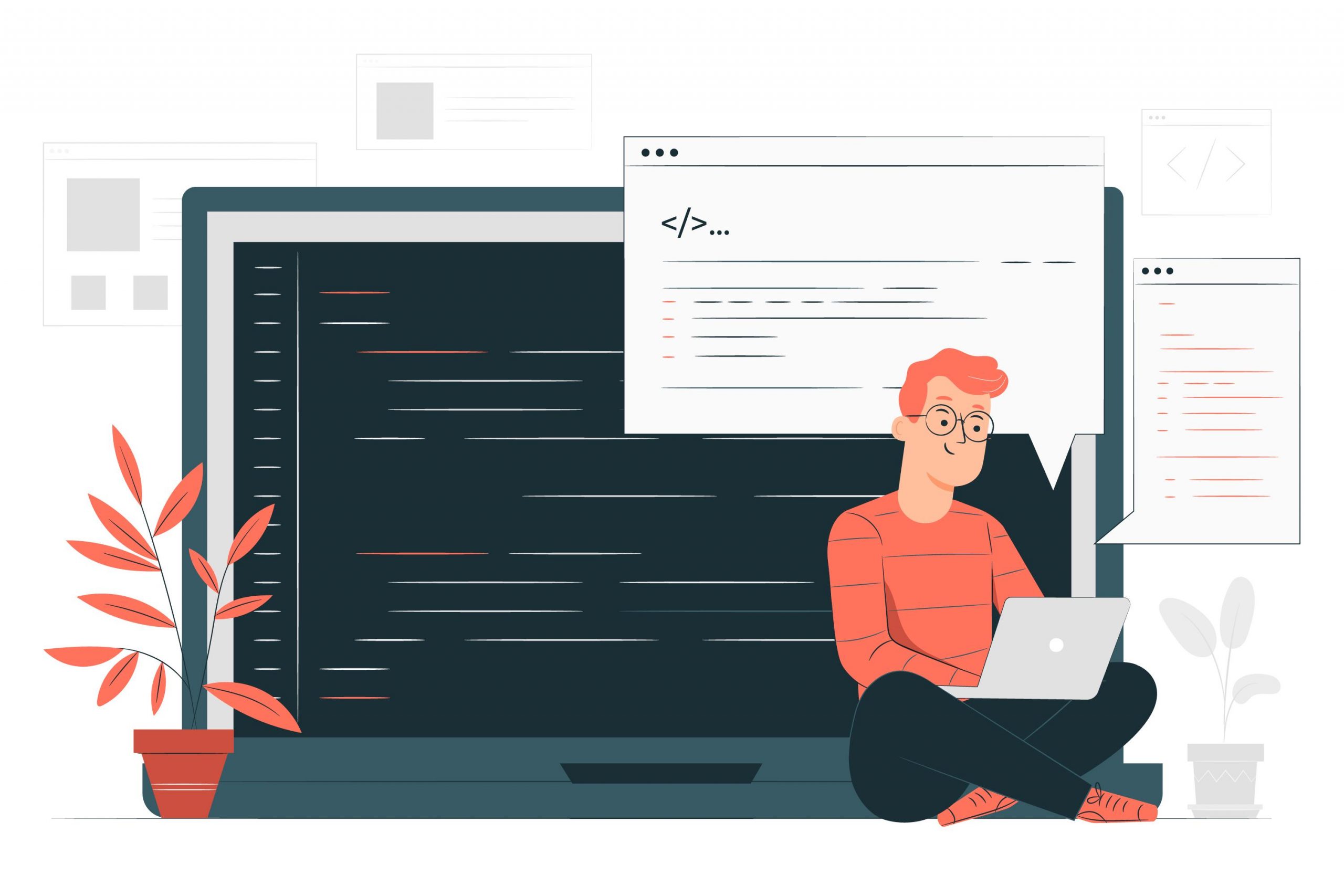
Technological changes and upgrades come in our lives faster than we and our businesses are sometimes ready to accept; the zeitgeist of 21st century is pressuring us to transform in order to withstand competition and not grow obsolete.
Magento is an example of a rapidly developing industry, and in this article we will analyse what the difference is between Magento 1 and Magento 2, why transition is so important and what the challenges are awaiting for businesses in this intricate process.
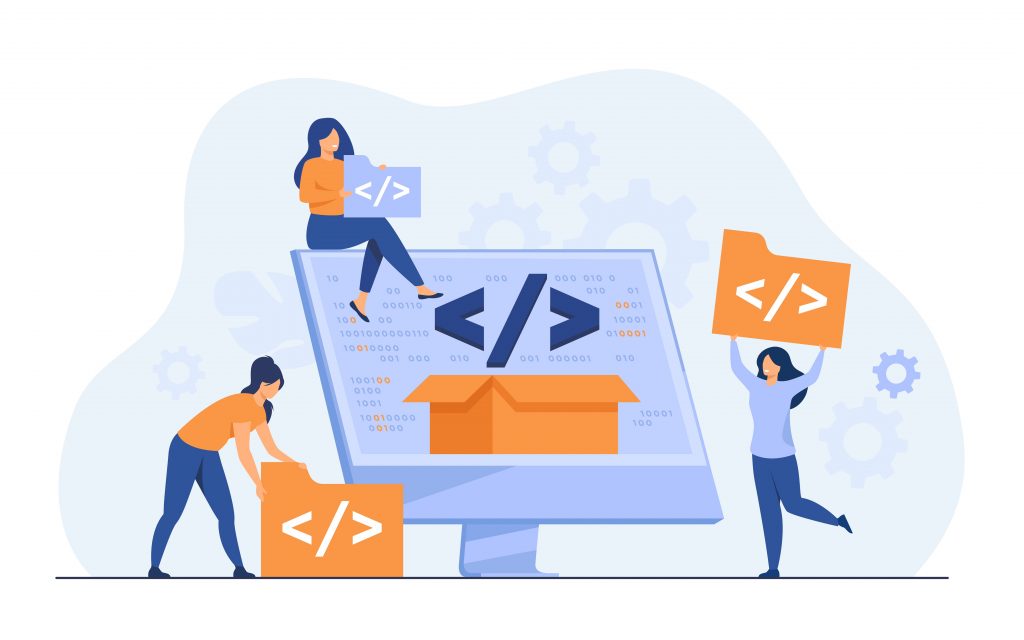
Contents:
- What is Magento?
- Why is it important to transition now?
- Magento 2 vs Magento 1: Differences
- Migration Process in a nutshell
- Main challenges during Migration from Magento 1 to Magento 2
- Is there an alternative?
Technological changes and upgrades come into our lives faster than we and our businesses are sometimes ready to accept; the zeitgeist of the 21st century is pressuring us to transform in order to withstand competition and not grow obsolete.
Magento is an example of a rapidly developing industry, and in this article, we will analyse what the difference is between Magento 1 and Magento 2, why the transition is so important, and what the challenges are awaiting for businesses in this intricate process.
Magento simplifies eCommerce, providing retailers with a fully customisable and unique online store. It is built on open-source technology and allows flexible solutions for businesses of different scales. It is designed to be streamlined and requires minimal developer input, but Magento actually becomes more complex as the eCommerce platform grows, and might need heavy involvement of a professional.
Why is it important to transition now?
From June 30th, 2020 Magento 1 has ended its support, pushing businesses to transition to Magento 2. Running a store on unsupported software inherits a number of risks.
Risks:
- PCI DSS Compliance: unsupported software struggle to track most recent updates with PCI DSS compliance. Inability to meet regulations may lead to PCI DSS penalties and fines.
- Security: unsupported software becomes more vulnerable to cybersecurity threats the longer it stays on the market.
- Software incompatibility: applications are tailored to the most up-to-date OS versions. Old software is likely to malfunction in the new OS environments.
- Increased costs: manual and constant bug-fixing is an expensive time and money investment.
- Low performance: old things break. server downtime is critical for eCommerce brands and it is better to avoid it.
It is also essential to remember that migrating to Magento 2 is going to be time-consuming for highly-customized solutions and bigger platforms specifically, therefore should be planned in advance.
Magento 2 vs Magento 1: Differences
It might seem daunting to look at the negative side of an upgrade, Magento 2 has a great number of improved features. Let’s look on the bright side and see what the improvements in Magento 2 are compared to Magento 1. Magento 2 resolves main issues of Magento 1, which make it better, easier and faster to use.
Architecture
The tech stack is significantly improved in Magento 2, making it modern and up-to-date. Apache, Redis, PHP 7 and many more – all of these will allow more customization at both back and front ends. Using the newest tech stack makes it easier not only from the features’ perspective, but makes compatibility better as some of the older versions of these technologies are becoming unsupported, too.
Performance
The slow performance was one of the main problems in Magento 1, and Magento 2 resolved this by changing the infrastructure, making it easier to maintain and support. It allows for much larger business capacity and traffic to run perfectly smoothly. Modern tech stack allows optimized pages to run faster, it reduces response times and speed up server-side operations.
If configured correctly, Magento 2’s average loading time is below 2 seconds – which is great for eCommerce platforms. This is directly linked to customers maintaining loyalty to the website as it loads quickly and encourages them to return. In addition, faster websites are ranked higher by Search engines which, in return, increases traffic.
The above is enabled by two additional technologies in particular – Varnish and NGINX. Varnish speeds up back-end response as it is an HTTP accelerator and it caches temporary data whenever possible. NGINX is an alternative to the Apache webserver. which is great to have as an option, since the speed of each technology will work in combination with web structure and one may be better than the other in certain scenarios.
Studies have shown that Magento 2 can process up to 39% more orders and allow approximately 2 million additional page views per hour. Other features such as adding to cart and ‘checkout’ are also over 50% faster in Magento 2 when compared to Magento 1.
With all these features in place, speed will still strongly depend on web architecture, so it is best to optimise it from the start. Putting knowledge and effort into the shop structure will allow you to utilise the full benefit of the new tech stack.
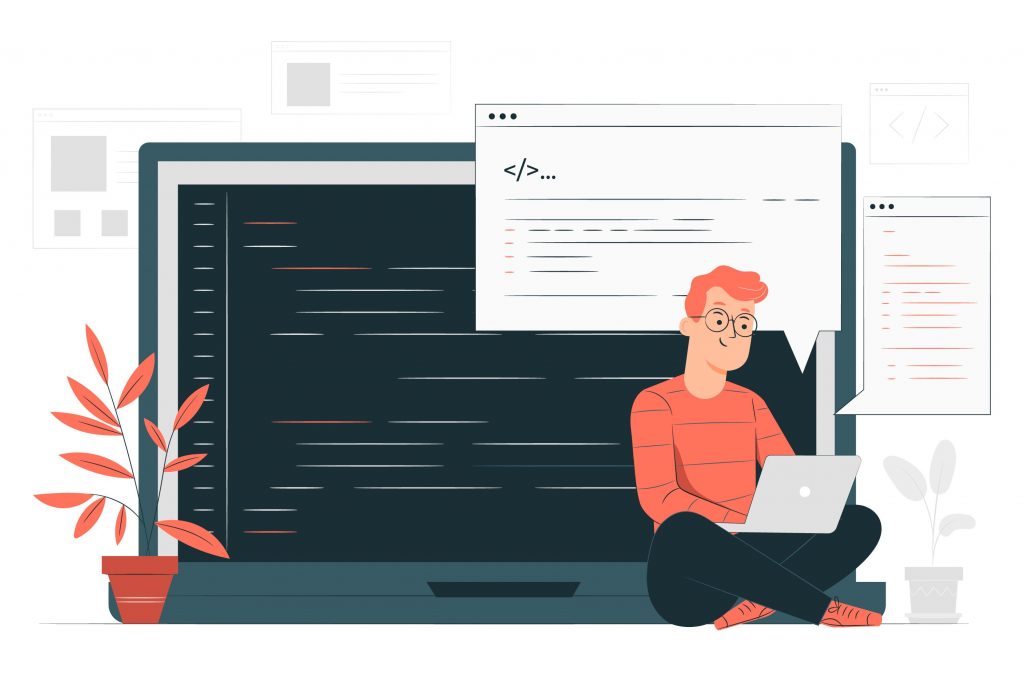
Dashboard
A comprehensive and functional admin dashboard is now available with Magento 2. It is a major improvement over Magento 1, with Magento developers taking pride in their development of the product. Magento 2 admin panel is user-friendly and intuitive while maintaining completeness. It allows store operation to be effortless and smooth, without wasting time on attempts to find the right information.
Magento 2 Dashboard provides details of last, new, and average orders, lifetime retail sales, top search keywords, income tax, bestsellers, the number of products, as well amount of shipping. Magento 2 also enables users to create configurable products and customizable data grids.
Magento 2 admin panel also allows you to see key business metrics, create marketing automation and see store reports immediately. Automated marketing in Magento 2 is enabled through Dotmailer, which users can create automated multichannel marketing campaigns through; such as Push, SMS, email, and others.
Security
Security is absolutely essential for an online store. Protecting customer data and shop integrity is a main priority for an eCommerce website. There is a number of complex built-in security options in Magento 2. An example of this would be passwords being protected by Secure Hash Algorithm 256 which reduces the chances of a successful dictionary attack.
Signifyd is another development supported by Magento 2 – it is a modern fraud protection system, powered by real-time machine learning. Embedded in the latest version of Magento 2, it guarantees 100% chargeback protection. It also is capable of determining and rejecting suspicious orders that seem to be fraudulent. Each order being placed is automatically reviewed by Sigifyd and informs the retailer as to whether the shipment is safe to make.
Extensions
New extension integration and modification are cheaper through Magento 2 when compared to Magento 1. The installation and upgrade process is also easier due to added front end technologies. One of the issues known in Magento 1 was a conflict between two or more extensions that were providing the same functionality. Magento 2 addressed this problem with plugins being able to overlap the code instead of overriding and creating a clash. This makes the whole process of customization much easier and quicker, with less need for custom-built code.
Functionality
An issue existing in Magento 1 is the need to reload the page when an item is added to the cart. Magento 2 resolved this by adding Ajax Add-To-Cart. Ajax enables asynchronous functionality and there is no need to update the page, regardless of how many items are added to the cart – it is updated instantly. This speeds up performance massively and makes it easier and faster for web customers to shop.
Mobile shopping has been increasing exponentially and it is projected to reach 54% of entire eCommerce sales in 2021. Magento 2 supports mobile versions for customers which is essential in current business realities.
Another added feature is the automatic recognition of inputted card types for registered customers. General checkout functionality has been simplified too, speeding up the purchasing process.
Finally, Magento 2 has enabled dependency injection. This is to reduce class files which makes code more readable and ensures making adjustments is much easier, as dependencies of a class are abstracted out.
Migration Process in a nutshell
Migration from Magento 1 to Magento 2 can take between 3 and 6 months, depending on the scale and complexity of the shop. On occasion, it can take even longer. It is advised to perform a website audit to detect weak parts of the code, performance, and security of the eCommerce store. This will help to understand the deadlines and the number of people to assign to the project.
There are 3 steps in which this process includes: pre-migration, migration, and post-migration.
Pre-migration: This is a planning stage, where the full evaluation of the project is made. The amount of manual labor needed, design specifications and deadlines are outlined.
Migration: The transition starts with setting up a testing environment, and then the Magento shop is moved to a new Magento 2 server. After that, all the data, themes, extensions, plugins and custom code are transferred from Magento 1 to Magento 2.
Post-migration: Finally, synchronization of order history and customer data can be completed.

Data migration
Data transfer is a crucial step in the migration process. It must be transferred by an expert who is experienced enough to deal with sudden pitfalls to avoid data loss. In addition, blog content, meta titles, and customer orders should be ported as a solid inseparable block.
The transfer process starts with all the data being transferred from Magento 1 to the Magento 2 Database. Majority of it can be ported through Magento Data Migration Tool which will ensure the consistency between M1 and M2 database structures. Some manual transferring and custom migration scripts will be essential to port the settings and certain data types. During all of this, the process will be tracked, recorded and data verification tests will be run. There are several modes available, depending on the requirement. The process is then divided into several steps, each followed by verification to ensure data integrity.
This will cover all of the customer data, orders, products, and services a business is responsible for and gives the settings of an eCommerce shop. This process is commonly done overnight to minimize service downtime.
Extensions
Due to the compatibility requirement of Magento 1, previous extensions will not be suitable for Magento 2. Installation of new extensions supported by M2 is essential. Magento Marketplace allows a selection of all the most up-to date extensions. They run better and quicker as well as having extra features that were never available on Magento 1 without custom code. If the Marketplace does not have a suitable replacement, custom code can also be built.
Custom code migration
Commonly Magento 1 stores have custom code built in. It is not an issue to transfer the code, it is however essential to ensure it is compatible with Magento 2. Magento offers a solution for transferring this with the Magento Code Migration Toolkit. It will assist with porting both custom code and extensions.
Theme
Design can be kept as it is currently; however, it still needs to be re-installed in accordance with certain Magento 2 requirements. This is due to Magento 2 using a completely different server communication architecture which is incompatible with the old version. Magento does recommend some re-design since in Magento 2 front-end is built on top of the platform. In addition this reflects modern trends in mobile shopping and allows you to create mobile-suitable design.
Main challenges during Migration from Magento 1 to Magento 2
There are a number of pitfalls that may prolonged the migration process and reduce revenue for the shop. It is best to be aware and prepare for potential challenges in advance to avoid precious time losses.
Untidy code and poor data structure
The main challenge at the data transfer stage is a messy data structure. In cases where the base Magento 1 code is chaotic and poorly configured, the default Migration Tool and scripts will fail to work. In the most extreme scenarios, Magento 1 has to be re-installed to restructure and neat up code and data prior to migration to Magento 2. This is extremely resource-consuming and should be avoided by all means. The best practice is to perform regular code reviews at different stages of development to ensure it is consistent and the structural integrity is maintained. At the pre-migration stage, it is essential to perform a code audit and detect if this is going to be an issue and whether custom migration scripts are going to be needed.
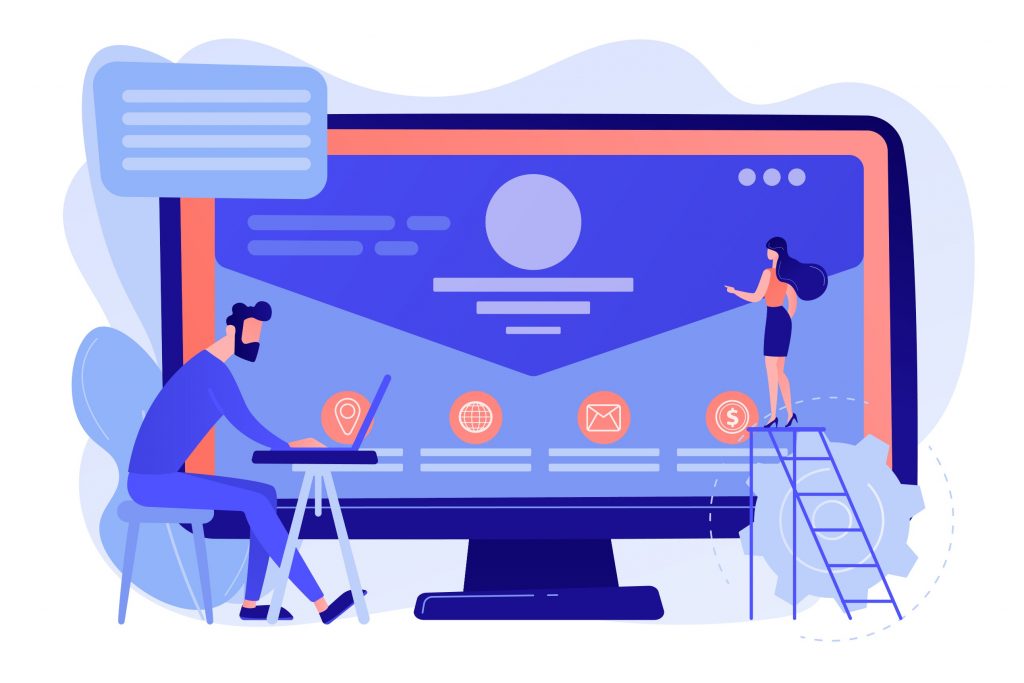
Search Engine Optimization performance
Search Engine Optimization (SEO) is crucial for eCommerce. Magento 2 takes pride in its advanced SEO and many businesses pick Magento specifically for this feature. If migration from Magento 1 to Magento 2 was done poorly, it can lead to loss of search engine traffic due to lost pages, broken URLs, duplicate content, and invalid links. This can lead to severe damage in Marketing strategies and would require a lot of work to fix retrospectively. Google search can be a challenge once again due to low rank.
In this case there are a few solutions: Google’s Search Console and Analytics are aimed to maintain the ranking. These Webmaster Tools can assist to detect duplicate pages, restore all the Error pages, along with restoring and formatting them according to Magento 2 requirements.
Is there an alternative?
In case you choose to keep running your store on Magento 1, there are several things to consider. First, you must make sure you have got Adobe’s final Magento 1 security patch installed. There are no updates to this patch. Hopefully, you have had a chance to download the Magento 1 extensions you need by August, as they are not available anymore.
If you are missing extensions, you would likely need to invest in custom-built code. It is also important that this specialist is proficient in working with Magento 1 because Magento 1 documentation has been officially taken down. To hand over time-consuming and complex processes, you can pick outsourced specialists.
You also would need to make sure you have more people assigned to maintain the security and compliance of the site. Cost-benefit analysis can help to determine how feasible this option is and how long will it be sustainable.
WiserBrand Development services
