How To Optimize Your Videos for SEO
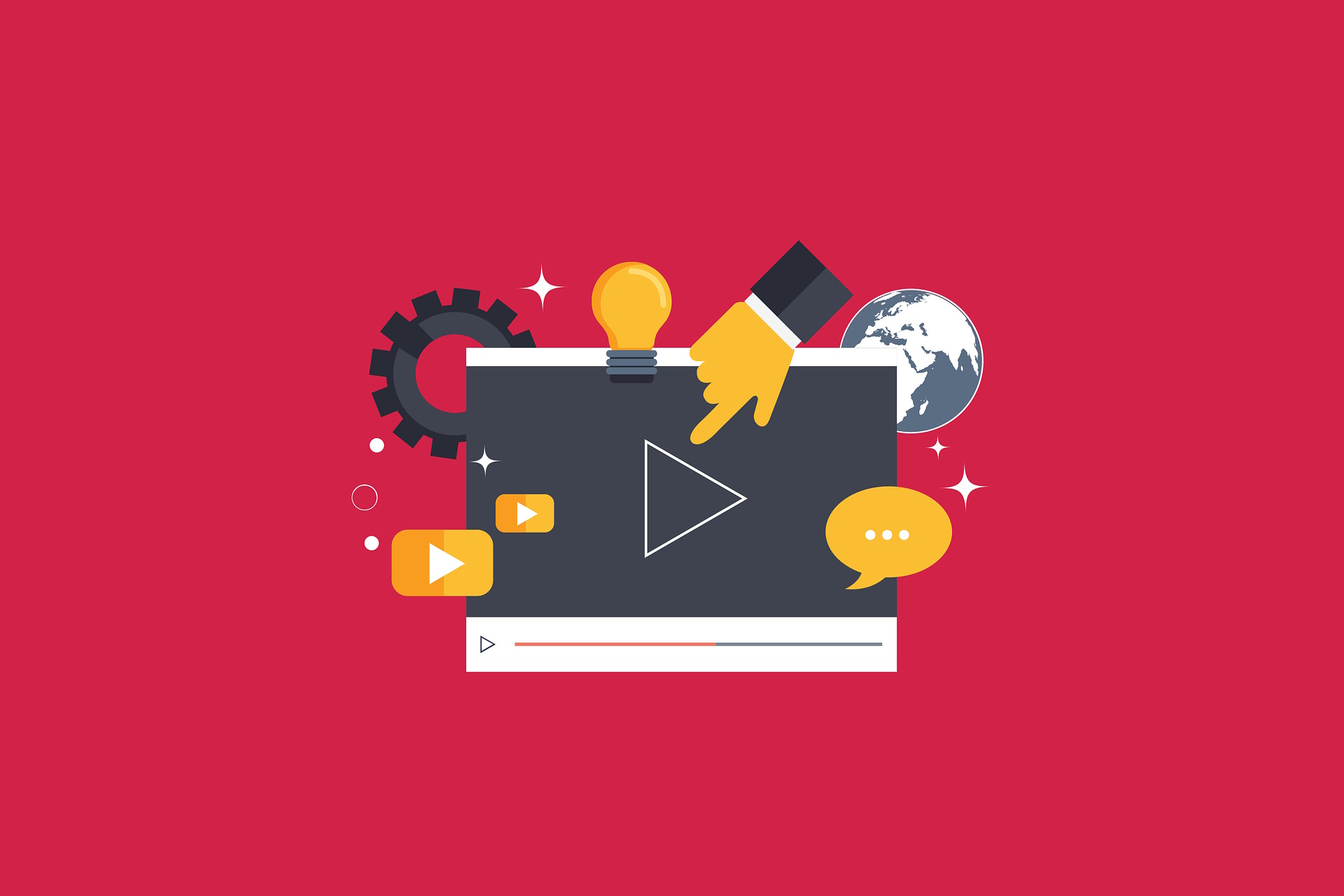
Contents:
- Meta description, title and Alt tags
- Transcription
- Video sitemap
- Add video sitemaps to the robots.txt
- Create captivating thumbnails
- Prioritize mobile-friendly video content
- Use video schema markup
- Create a YouTube channel
- What to include when uploading to YouTube
Providing users with the opportunity to see your work with their own eyes and have a chance to listen to their feedback is a really great move. Video content is a win-win solution for both sides and a great way to expand your business promotion and brand awareness. Here are some tips prepared by our SEO team that you might find valuable. Check them out and use for your purpose.
1. Meta Description, Title and Alt Tags
If you want your video files to be positively perceived not only by users but also by a search engine, you should add a meta description, title and Alt tags that include relevant keywords to your videos.
2. Transcription
Additionally, since Google cannot understand video content, it will be great if you associate a text transcription with your videos as it is a great tool to let the search engines get a better read of your video content.
You can manually type up transcription and upload it to a video service along with your video, or you can use one of the automatic transcription services that can do it for you.
3. Video Sitemap
Also, it’s crucial to let Google know about your video content and get it indexed correctly. You can accomplish this by submitting a video sitemap, that will contain the video file, a thumbnail image, a title, and description information.
Follow the best SEO practices, creating a sitemap for each video to tell the search engines the content of the video, where the video is on your site, and its original spot on YouTube.

4. Add Video Sitemaps to The robots.txt
In this context, make sure to include the video sitemaps to the robots.txt file, that informs the crawlers what to index, and verifies that the locations you’ve submitted do in fact exist.
5. Create Captivating Thumbnails
The role of thumbnails in enhancing Video SEO is paramount. Design thumbnails that are not only eye-catching but also accurately depict the essence of your video. An intriguing thumbnail is a gateway to higher user engagement, boosting your video's SEO performance.
6. Prioritize Mobile-Friendly Video Content
Given the predominance of mobile device usage for internet browsing, tailoring your videos for mobile viewing is essential. Focus on ensuring swift loading times, compatibility with various screen dimensions, and a seamless viewing experience on all devices.
7. Use Video Schema Markup
Employing schema markup is crucial for helping search engines comprehend your webpage's content. By integrating video schema markup, you provide extra information about your videos, like their length, thumbnail URL, and release date. This not only makes your videos more appealing in search results but also increases the likelihood of attracting additional viewers.
8. Create a YouTube channel
It is a good solution to work with the YouTube channel, where you can place your video initially before implementation on the website.
This is important because your potential client has the opportunity to go directly to YouTube, watching a video on the website. The client's opinion regarding the company is made up of details, so you should work with all of them.
Thus, the user will be more comfortable seeing the professional profile of the company when going to YouTube, with the logo and information about your brand.
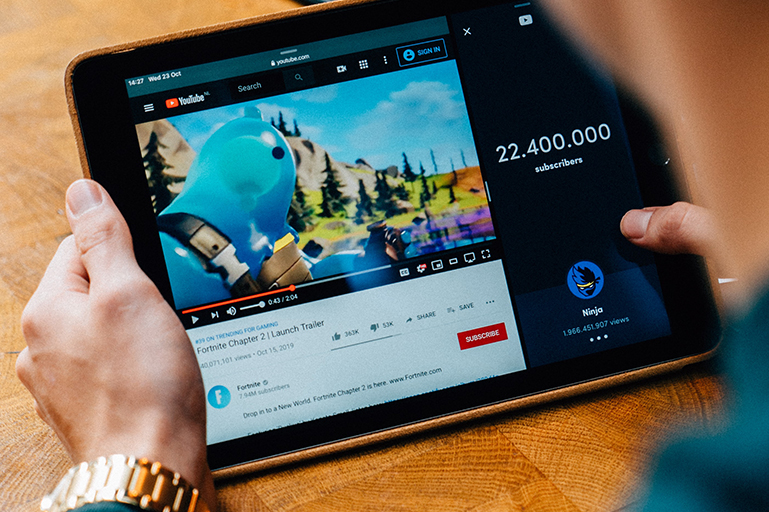
9. What to Include When Uploading a Video to YouTube
Also, with regard to SEO purposes, when uploading your videos to YouTube, remember to include the following:
- Descriptive title with relevant long-tail keywords;
- Engaging description. Include a link at the beginning and the end of your description, giving viewers multiple chances to get/return to your website. Create a paragraph description with a set of keywords discreetly embedded. Remember about a call to action as well;
- Tags, that should reflect your keywords, as well, and variants;
- Location Tagging. To allow the video to be uploaded to Google Maps and Google Places, tag your business’s location once your video is uploaded;
- Captions and Subtitles, that also work really nice both for SEO and user experience.
And the main point — do not forget to enjoy what you are doing while preparing your video content.
Make it look professional and natural at the same time, and may your viewers enjoy your work and get converted into your business customers!
